
SpotNiches FAQ
These are some questions that are frequently asked regarding SpotNiches, the research tool that helps you find relevant keywords and profitable niches.
Q - Is there a free account option?
Yes there is. All new registrations are eligible for the free account option, which is limited to 25 results per search and 7 searches per week.
Q - How do I upgrade to the full access account?
There are several ways -
- If you already signed up for a free account, from within the program click on Setting, then Subscription in the left hand bar and complete the information to start the monthly membership.
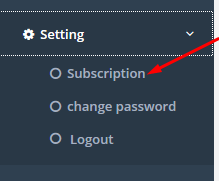
- If you have previously been a member of a Done For You or Holiday Jumpstart and your complimentary full access has ended, you may purchase a monthly membership the same way as above.
- Monthly memberships may also be purchased by going here.
- If you’re a new member of a Done For You or Holiday Jumpstart entitled to short-term complimentary full access, your account will be upgraded within 24-48 hours of your registration. If you continue to see the search limits after this time, please email us so we can ensure you’ve been upgraded.
Q - How long can I keep the free account?
You can keep using the free account without upgrading for as long as you want. However, free accounts that have not been used may be deleted after 60 days of inactivity. But you can then re-register at any time.
Q - How do I use SpotNiches?
It is very easy to use. Choose the platform on the left that you want to search on, enter your keyword phrase and click on Search. Then check the opportunity rating of the results that come up and create designs targeting all the results that have a .75 or higher rating.
You can open a dozen tabs at once, enter search terms in all tabs, and just let it run - come back to it after 20 minutes or so, maybe half an hour at very busy times, as it may be a little slow to run due to the back-end search interfacing.
You can also use SpotNiches to find niche ideas and then the opportunity percentage will tell you if it's a good market or not, with no other training needed. You'd just grab the keyword and make a design for it.
There’s also a tutorial video here:
Q - What do the search result numbers mean?
# of searches - this is how many searches were made using the specific keyword
# of results - this is how many products there are using the specific keyword
Opportunity(%) - this is the number of searches divided by the number of results.
You want a higher opportunity percentage number because that means there are fewer products already available using a keyword that has a lot of searches, so you have a good chance of getting your product found in searches.
Q - What opportunity % should should I use? What about number of searches?
0.75 is Rachel's rule of thumb for the point where she starts considering a keyword/phrase to be a good opportunity, so anything higher than that is even better but you probably want to ignore anything lower.
She doesn’t ever look at search numbers. If there are searches and there's opportunity, then make the design.
Q - Are the “number of searches” numbers rounded up to the nearest 100? Like is '100' really 1-100?
Yes, it’s not an exact-to-the-number amount of searches but a close approximation.
Q - Why are the search volumes in SpotNiches exactly the same for eBay, Amazon, and Etsy for each keyword? Where is the data pulled from?
They are Amazon search results (from MerchantWords). For eBay and Etsy, they can't get the number of searches like they can on Amazon, so what they did is, assume the searches on Amazon are somewhat representative for the other markets as well, then check how many search results there are for those searches on those other markets. So the results on eBay will likely be somewhat off and for Etsy they will probably be way off (since it is such a different market) -- still, it is the best there is.
Q - When I find that SpotNiches says there are no product results for a particular keyword that has 1000+ searches, does this mean an opportunity for me, that my design could be better noticed because of the keyword research?
Yes, if you make a design for a keyword that’s being searched and there are no or few products listed, there's a good possibility of making a sale.
Q - Are the search volumes on SpotNiches monthly numbers? Are the search results based upon recent/current month's searches?
Search results are based on the previous ~30 days usually.
Q - When I find no search results at all including the words "gift" or "mug", am I correct that it means that no one is searching for those keywords?
That’s right, if there are not any results, the keywords aren’t being searched.
Q - What’s the difference between searching keywords on SpotNiches and searching them on Amazon?
Spotniches compares keyword searches against the number of listings and gives you a quick summary of the potential for competition, as well as providing ideas for niches. It’s an excellent guide to whether something will sell or not
Any search that you do on Amazon directly for the keywords is going to be strongly affected by other elements in the algorithm outside of keywords. The keywords are not always the strongest element in determining how your search results come out. Pick 100 people around the country and have them do the same exact keyword search on Amazon and you will have 100 different sets of results! Merchant Words uses an algorithm to determine estimated search numbers each month (it is a good ballpark figure but it is never going to be exact) and SpotNiches uses those numbers along with the results Amazon shows it to estimate your opportunity for success with those keywords. However, Amazon is going to show different search results for almost every individual search.
Q - Can I sort my search results?
Yes, you can sort by keyword name, number of searches, number of results, or by opportunity %. Just click on the up/down arrows at the top of any column, and sort by ascending or descending.
Q - Can I search within a set of search results?
Yes, you can filter down the results. Say you search for “accounting mug”, which will also include results for keywords such as “accountant” or “account”. If you want to see just the results that include “accountant”, go to the Search box in the upper right and type “accountant” to filter your results.
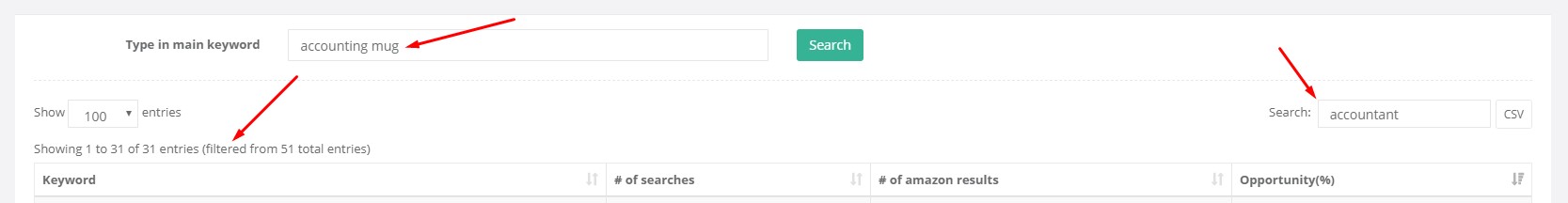
Q - Can I save my search results?
Yes, you can copy all or some of the results (click and hold your left mouse button and scroll down the page to highlight what you want to keep, then right-click to Copy) and paste them in a document or spreadsheet.
You can also download all results into a spreadsheet in CSV format by clicking the CSV button in the upper right next to the secondary Search box (that box lets you filter your search results).
Q - Does it work on all of the different country platforms?
Currently it only works on the .com platforms and not on other sites; for example, it doesn't search on amazon.co.uk, amazon.ca, etc. Other country's sites may be added in the future if there is a lot of demand, but there's no immediate plans to do so at this time.
Q - How do I use the keyword results for Etsy tags if the best keywords are longer than 20 characters?
You can split the long-tail keywords into shorter tags that still make sense for searching, while using the longer phrases in your titles and descriptions. For instance, "insurance adjuster coffee mug" could be broken down into "adjuster coffee mug," "insurance adjuster," "insurance coffee mug", "insurance mug" and more.
Read this Etsy article on keywords and also this Marmalead article about Etsy SEO for more on how to work with Etsy tags.